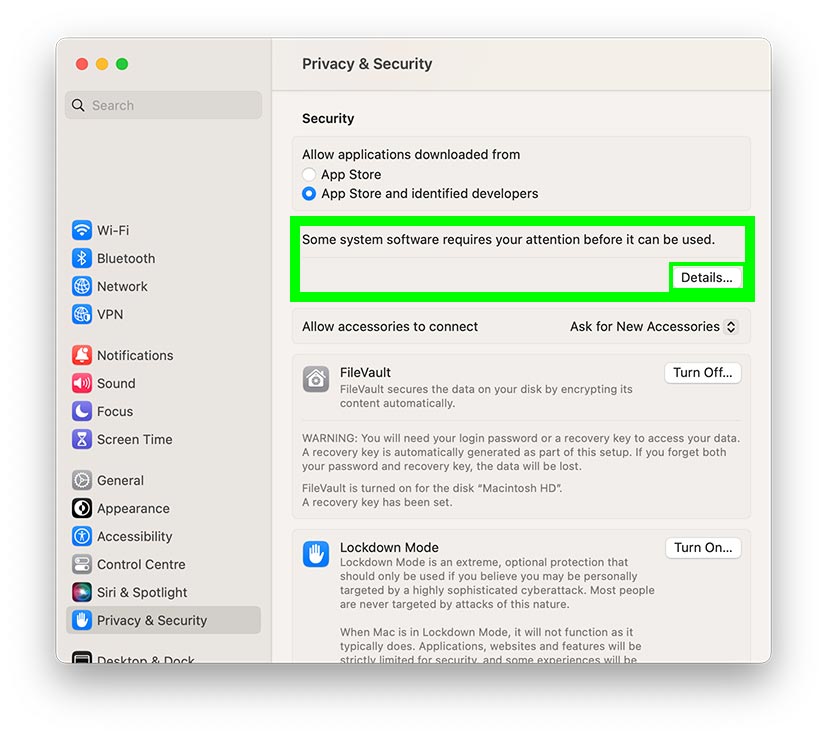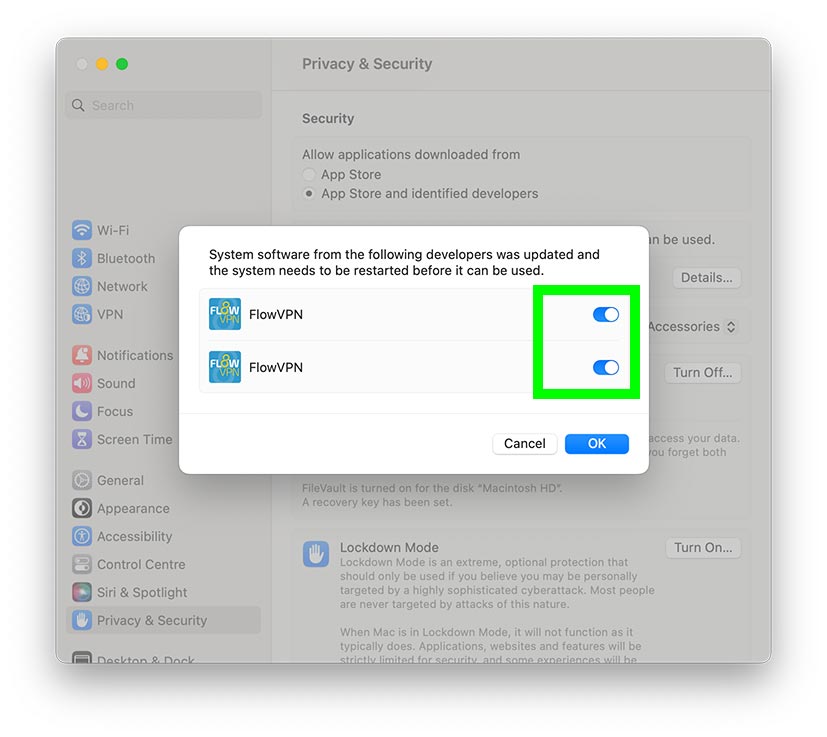macOS System Extension Warning
macOS System Extension Warning
FlowVPN needs your permission to access advanced features including WireGuard and OpenVPN protocols.
When you first start FlowVPN you may be prompted to grant FlowVPN permission to install a system extension.
To install the system extension:
- Open System Preferences
- Select Privacy & Security
- Scroll to Security
- Find the text: Some system software requires your attention before it can be used.
- Click Details
- Turn on the switches for FlowVPN