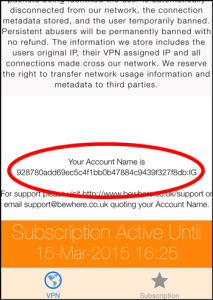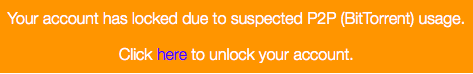Global VPN for Android: Support and FAQ
 Global VPN is designed to make it easy to access our complete worldwide server network as well as securing and speeding up your internet connection, transferring you around the globe. Simply select which country you want to surf the internet from and Global VPN reroutes your traffic.
Global VPN is designed to make it easy to access our complete worldwide server network as well as securing and speeding up your internet connection, transferring you around the globe. Simply select which country you want to surf the internet from and Global VPN reroutes your traffic.
By using Global VPN your internet traffic is sent to one of our servers around the globe, and then sent across a main internet backbone enabling fast access to internet services in the US, UK, China, Europe and Asia.
The VPN service also provides a secures your connection by encrypting your traffic until it reaches our servers.
Global VPN subscriptions are paid for via in-app purchases in the Google Play Store or by Flow VPN automatic PayPal subscription.
Flow VPN: always unmetered
Access our entire worldwide VPN network
Support for OS X, iOS, Android and Windows
Our best value package via PayPal subscription

Questions
Which VPN server will give me the fastest connection?
If your aim is broadly fast internet access it would be sensible to start by choosing a server location that’s near to you.
However, when it comes to downloading content quickly there are quite a few variables. What you want is the fastest route from your location to the server that hosts the content you need to access, but it’s sometimes hard to know which connections will be the best.
We created our ‘via’ routes to help: they use the best connections to route traffic quickly across the globe.
For instance, if you’re in Asia and you want to connect to the UK, if you connect straight to the UK you’ll be using a fast connection around the country you’re in, but the international traffic from there will probably use cheap bandwidth on slow connections.
If you instead use our UK via Singapore or UK via Thailand connections you should have a much faster connection to the UK – you’ll be connecting to a data centre in Singapore or Thailand that has a direct route under the sea straight to the UK – fast, more expensive bandwidth on a premium tier 1 network connection.
Which VPN protocol does Global VPN use?
Global VPN for Android uses OpenVPN, a modern and secure protocol that is suitable for the vast majority of users.
Should you have a specific requirement to use PPTP or L2TP protocols we’d recommending subscribing for Flow VPN as it supports both.
Flow VPN guides you through manually configuring PPTP and/or L2TP profiles without the need to install an app, and it’s our most cost-effective VPN service.
How can I share my VPN subscription with other Android, Windows or Apple devices?
It is possible to use your Global VPN subscription on Windows and Android. If you haven’t already, first you need to create a Flow VPN user account:
- In Global VPN, tap the blue ‘account’ button
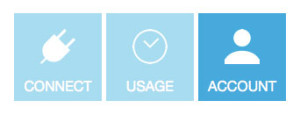
- Enter your email address and a password of your choice
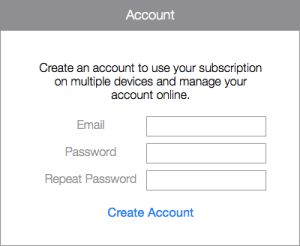
- Select ‘New account’ then enter your password again
- Select ‘Create Account’
- Go to the Flow VPN client area and log in with your email address and password
- You’ll be sent an email. Click the link in the email to verify your email address.
- You’ll be taken to your Flow VPN client area. Select a server location, then click the Windows or Android button for configuration instructions.
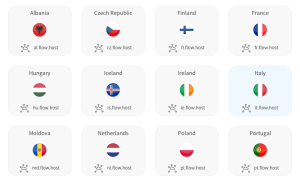
Where can I find my VPN account name?
How can I delete a VPN profile from my Android device?
To delete a VPN profile from your Android device, go to Settings > More settings > VPN and long-press on the network you want to delete. Then select ‘delete network’.
My account has been blocked - what should I do?
Our network doesn’t support usage of BitTorrent and peer-to-peer file sharing. Traffic is automatically checked and if BitTorrent packets are detected the user account will be automatically blocked.
Sometimes you don’t even need to be actively using peer to peer – if you have a BitTorrent client installed it might send a small amount of traffic in the background occasionally and that would be sufficient to block your VPN account, so we recommend uninstalling BitTorrent software while using our VPN service.
Please also be aware that some other software has BitTorrent clients built in, a good example being Torch web browser.
If your account is blocked you can easily unblock it by opening the Global VPN app and clicking the link:
How can I cancel my subscription?
If you’ve paid for your VPN subscription through an in-app purchase you don’t need to cancel, your subscription will come to an end after the expiry date shown in your VPN app and you won’t be charged again until you make another in-app purchase.