Welcome Back to Unlimited VPN
How to subscribe to Flow VPN
 Step 1: create your account
Step 1: create your account
Enter your email address, choose a password and a subscription package, then set up your subscription through PayPal.
Your subscription will be via a PayPal recurring payment so it’s really easy to cancel whenever you like through PayPal.
Please add our email address support@flowvpn.com to your address book to help to ensure that our emails reach you
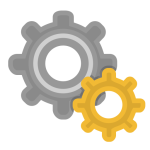 Step 2: configure your device
Step 2: configure your device
You’ll receive an email asking you to click a link to verify your address, then you’ll log into your client area where you’ll find your VPN password and configuration instructions.
When your PayPal subscription has been set up your free trial will be activated and you’ll be taken straight to our client area. From there you’ll be able to select your platform and find instructions on how to configure your VPN profile.
We offer a range of setup options from manual configuration to bespoke apps to do it all for you.
